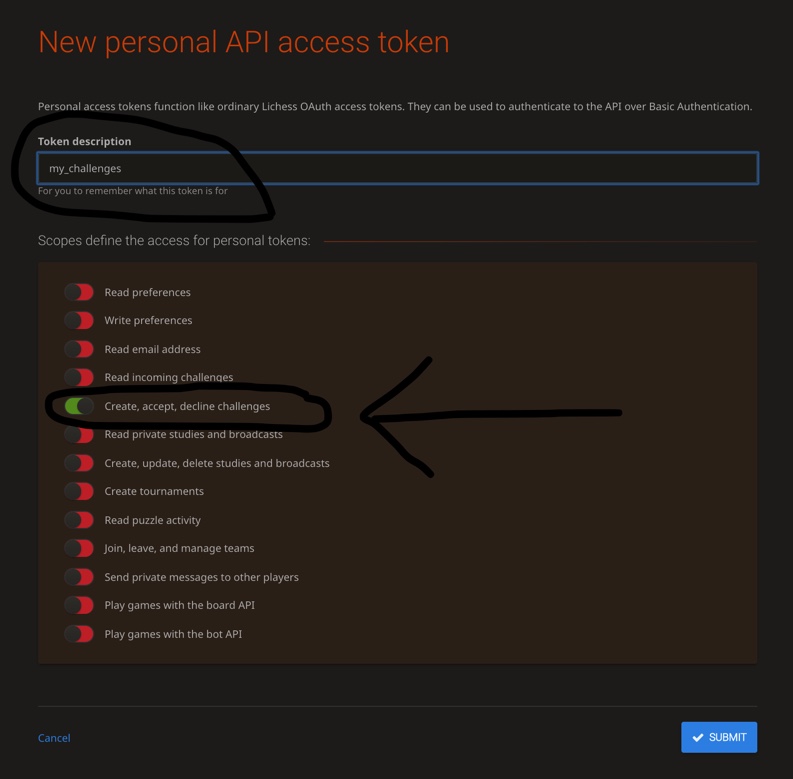- Log on to lichess.org using the player’s account. If you are on your phone, use the browser (not the app).
- Go to the “Personal API access tokens” page: https://lichess.org/account/oauth/token/create? (to navigate: click your username in top right corner -> Preferences -> API Access tokens -> click the blue ‘+’ button).
- You will end up on the following page. I highlighted the relevant parts in the image below:
– Token description: call it “my_challenges” (does not really matter)
– Scopes: enable the option “Create, accept, decline challenges”
– When you click SUBMIT, it will display your new token.